In this video, Martha, Kyle and I discuss and demonstrate the Ottomatic Cloud Console (OCC), our free cloud service that you can use to manage and extend your FileMaker Servers with a variety of features and additional services. With OCC you can spin up new servers in our globally available SOC II certified, secure, FileMaker hosting and application platform. You can also connect your own servers running OttoFMS to OCC, giving you one place to manage, extend, and simplify your FileMaker applications and businesses.
We might have had some fun too. We hope you will go watch the video but if you are in a hurry, here are some of the key takeaways.
First OttoFMS
We are going to assume that you know something about OttoFMS, but hey, maybe you don’t. So you can think of it as the part of the Ottomatic platform that runs on your server. Oh, it is standalone, and it is also free. Check it out here.
Spin up new servers all over the world
We don’t talk a lot about this in this video, but we just have to mention it. Fill out a form in the console answering a few questions and we will automatically deploy a server to any of our data centers. Our servers run Linux or Windows: your choice. Get VM’s of just about any size you can imagine, even GINORMOUS size. We even have bare metal dedicated servers because we know some of you just need the speed that only bare metal can provide.
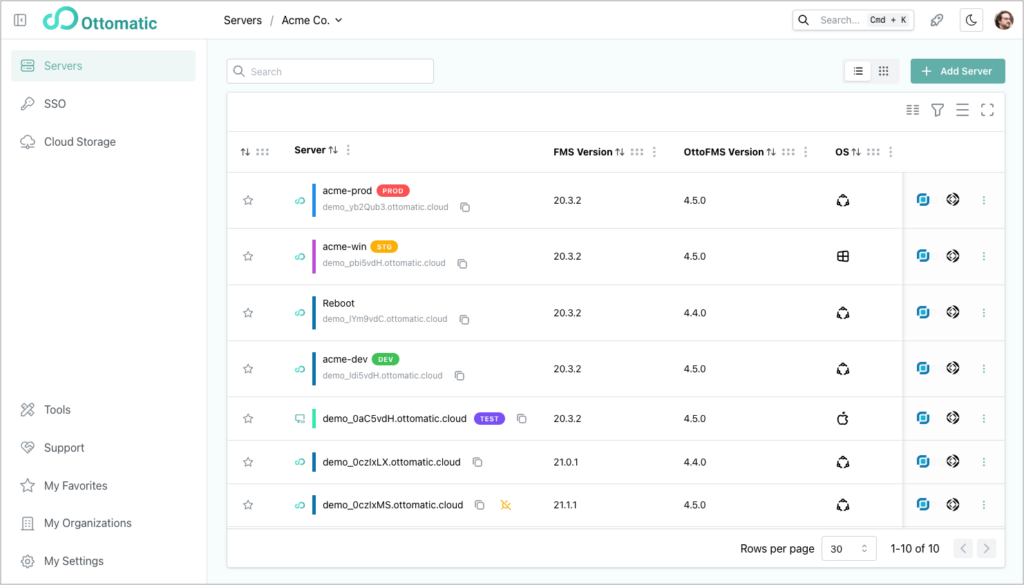
Centralized Management with the Ottomatic Cloud Console
At its core, the Ottomatic Cloud Console provides a centralized dashboard for managing multiple FileMaker servers, whether they’re hosted on Ottomatic’s platform or on-premises. This consolidation alone is a significant time-saver for developers working with multiple clients or complex server setups. But the console goes beyond mere centralization, offering extended capabilities that surpass traditional FileMaker server management tools.
One standout feature is the enhanced file browsing and log viewing functionality. Developers can easily navigate server files, view logs, and even restart services directly from the console. This level of access and control normally requires logging into the admin console and remoting into the server itself. Now, you can do it from one unified console.

Closing the gaps with the Ottomatic Cloud Console
Ottomatic Single SignOn (SSO)
FileMaker Server has long had the ability to use OAuth Providers like Google and Microsoft to let users log into their FileMaker apps with accounts managed by those providers. Recently that capability was extended to allow you to use any OAuth provider. But that still left the problem of what OAuth provider to use and then configuring FileMaker Server to use that provider.
Ottomatic closes the gap by making it easy for developers to set up and manage their own users and groups in the Cloud Console through Ottomatic Single Sign On and specify which FileMaker Servers are configured to use SSO.
Offsite Backups with S3
OttoFMS has been able to send backups to any S3 Compatible storage service for about 5 years. But you as the developer still had to go out and get an S3 compatible storage service, figure out the credentials, and enter them correctly in the setup. Good luck if you had to use the AWS cloud console to do that.
Once again the Ottomatic Cloud Console closes the gap. Through the console you can purchase S3 compatible storage at $15 per terabyte. But that is just the beginning of the fun. Once you have your location, a few clicks and you can set up offsite backups on any of your servers that are in the cloud console. Those could be your on prem servers or Ottomatic servers.
Favorites and Search
The Ottomatic Cloud Console introduces several features designed to boost productivity. The ability to create favorites for frequently accessed servers and files is a simple yet powerful tool. There is also a “K-Bar” giving you quick keyboard based access to everything in the console.
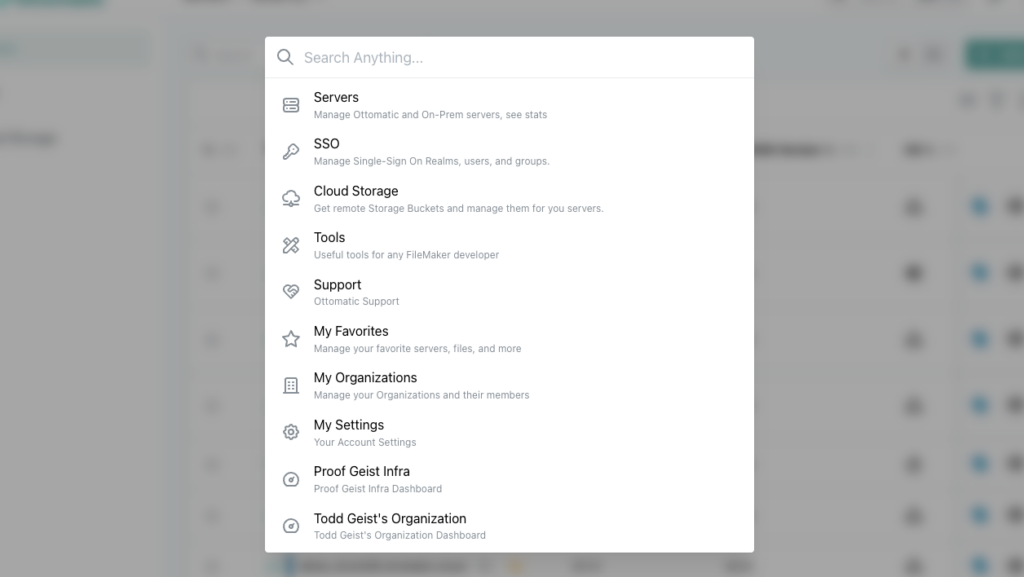
Developer-Friendly Tools
The team at Proof+Geist has also included several developer-friendly tools within the console. The URL Builder helps create custom URLs for opening FileMaker files or running scripts, streamlining workflow automation. The ModLog feature offers quick insights into file modification history by analyzing FileMaker XML exports. And for those working on UI design, the FMSVG tool simplifies the process of converting SVG icons for use in FileMaker.
Wrapping up the Ottomatic Cloud Console
The Ottomatic Cloud Console (OCC) is transforming FileMaker server management with its centralized, feature-rich platform. This free cloud service allows developers to manage servers globally, extend FileMaker applications, and bridge functionality gaps with streamlined Single Sign-On and offsite backups. OCC boosts productivity with favorites, quick search, and developer-friendly tools, providing a unified interface for both on-premises and cloud-hosted servers. It’s a comprehensive solution that simplifies workflows and enhances FileMaker development across the board.
Learn more
Here are a few places you may want to visit if you want to learn more about the Ottomatic Cloud Console.
- Ottomatic Cloud is the main website for the Ottomatic FileMaker Application Platform
- Sign-up for the Cloud Console. It’s free!
- OttoFMS website
- OttoFMS documentation
- The Proof+Geist Community is a great place to ask questions and see what others are using OttoFMS and the Ottomatic Application Platform.
