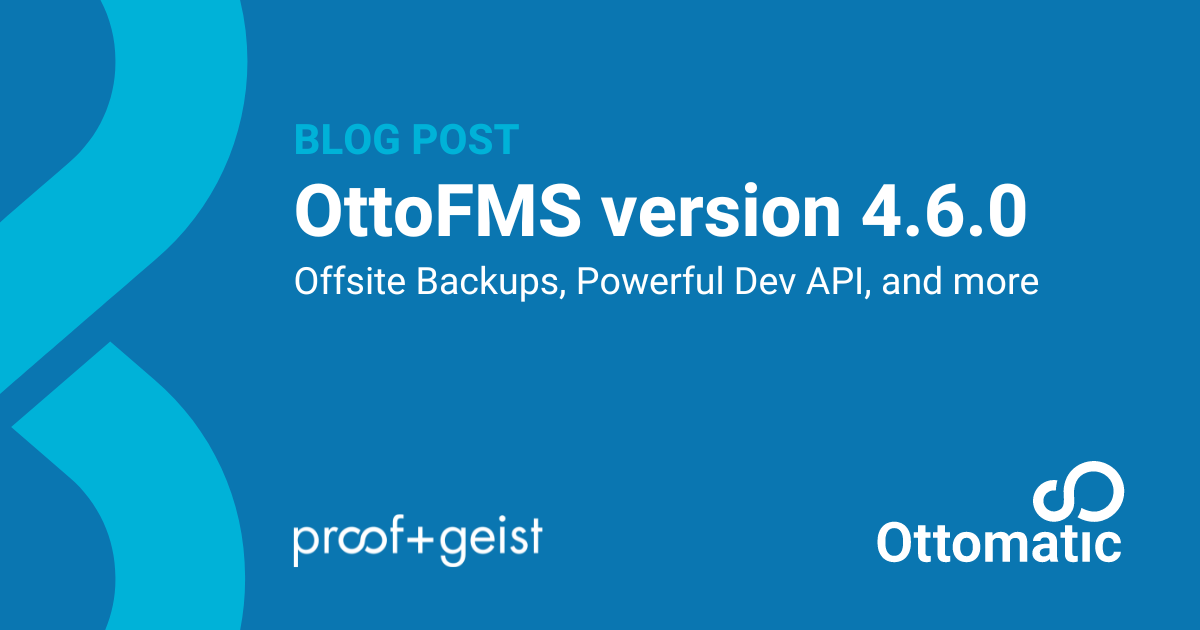Version 4.6.0 of OttoFMS was just released, and it comes with a suite of improvements and new features to enhance your server management. That’s right, your favorite FileMaker Server extension just got better… again!
Offsite Backups
One of OttoFMS’ great features is the ability to automate offsite backups of your FileMaker files. This feature has been around since OttoFMS was released, but version 4.6.0 comes with some big upgrades to the functionality
What are offsite backups?
Put simply, they are a way to send your FileMaker Backups to an external location. Sending your backups elsewhere allows you to keep more backups without worrying about disk space constraints. They can also be great to protect against any sort of disaster that might completely destroy a server, as they ensure you have versions of the files that can be deployed to a new server quickly.
So what’s new?
Since its release, OttoFMS has allowed you to send the results of a single backup schedule to a single offsite S3 location. Starting in version 4.6.0, we’ve dramatically expanded this functionality with multiple offsite locations and schedules. This means you can now send your files to multiple locations, send different sets of files to different offsite locations, and back up different sets of files with different frequencies to match your needs.
As an added bonus, this version allows you to create offsite backups from an existing backup schedule rather than having to make a new one. This means that you can add the schedule to OttoFMS and OttoFMS will send your backups offsite. You don’t need to make any changes to your backup schedules or their setup, and all of your backups will be sent offsite for you!
Video
I’ve put together a video walking through the basics of offsite backups and the new setup flow in OttoFMS here:
Build Publishing with Offsites
OttoFMS version 4.5.0 introduced the ability to “publish” a build, which essentially allows you to move the build from the OttoFMS build outbox to somewhere else. The feature shipped with the ability to publish to the FileMaker HTTP folder or to another server’s OttoFMS build inbox. In version 4.6.0 we have expanded this feature to support publishing builds to offsite locations.
Publishing to an offsite location can be useful for a few reasons. Primarily, if you are versioning your solution and wish to keep a history of the various versions, publishing to an offsite allows you to move the builds to an external location where they can be stored together. The second part of this feature is that you can now use an offsite location as the source of a build to deploy from. This means that with the right version management process you can publish your builds to a central location and then build your FileMaker solutions to update themselves!
Developer API
OttoFMS is a useful system for managing your server, getting data via webhooks, and migrating and deploying files. As you may know, OttoFMS runs an API, which accepts incoming calls to perform actions on the server. A significant portion of the functionality of OttoFMS can be managed without the UI in the OttoFMS console, simply by using the developer API.
In version 4.6.0, we have further expanded the functionality of the developer API. This version introduces APIs to work with some of OttoFMS’ primary settings, to manage OttoFMS webhooks without opening up the console, and to manage all of the new offsite settings we discussed above. The full definition of the developer API can be found here.
Other Features and Fixes
Every version of OttoFMS comes with its own suite of smaller features and fixes, and 4.6.0 is no different. You can check out the full list in the OttoFMS Changelog.
What’s next?
We’re already working on great new features for the Ottomatic Cloud Console, OttoDeploy, and OttoFMS, so keep your eyes peeled for more version announcements coming to blog posts near you.
If you want to suggest new features or ask about anything, feel free to post in the community forum, we’d love to see you there!
Learn more
Some great places to visit to learn more about OttoFMS and the features above:
- The OttoFMS docs are a great place to learn more about OttoFMS and the concepts discussed above
- The Offsite Backups docs are the full details of how offsites work and how to set them up.
- The Proof+Geist Community is a great place to ask questions, seek help, or see how others are working with OttoFMS and FileMaker.