Integrating Google APIs into FileMaker applications has always been a bit of a challenge, but recently we shipped OttoFMS 4.7 with a new redirect feature that makes the process much smoother. In this video tutorial, I walk you through how to authenticate with Google services using FileMaker and OttoFMS. This update streamlines the OAuth 2.0 authentication flow, allowing FileMaker developers to connect to Google APIs like Google Calendar with ease.
OAuth Flow
In the tutorial, I demonstrate how to construct the necessary URLs and handle Google’s redirect requirements, which typically only accept https:// or http:// URIs. I show you how OttoFMS 4.7 allows you to build a custom URL that triggers a script in your FileMaker file when Google’s redirect occurs, eliminating the need for complex web viewer manipulations or parsing techniques to capture the authorization code. While I don’t cover the initial setup in the Google Developers Console, I focus on integrating the Client ID and Client Secret into your FileMaker solution and handling the OAuth flow effectively.
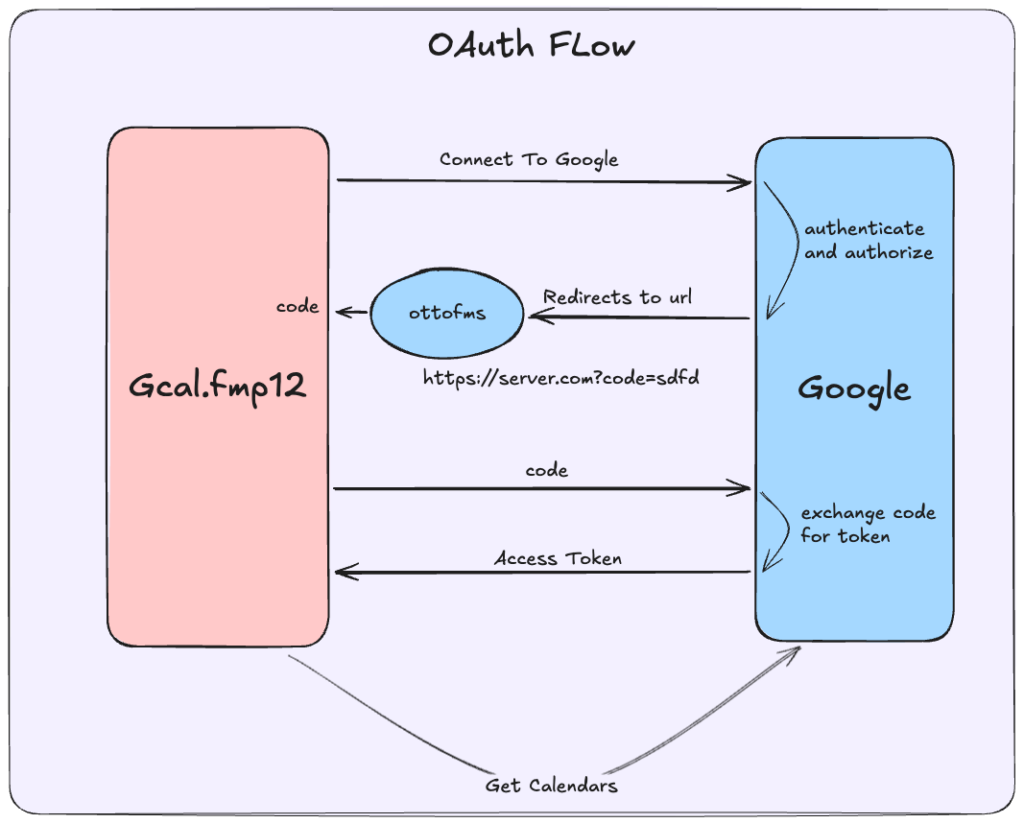
By leveraging the new features in OttoFMS 4.7, you can implement OAuth authentication more securely and efficiently. I emphasize best practices like using state parameters to prevent Cross-Site Request Forgery (CSRF) attacks and show how to pass variables directly into your FileMaker scripts. Whether you’re looking to integrate Google Calendar, Gmail, or any other Google API, this tutorial equips you with the knowledge and tools to enhance your FileMaker applications with robust Google API integrations.
OttoFMS makes everything simpler
One of the core philosophies behind OttoFMS has always been to simplify processes that should be straightforward but often aren’t. Over the years, OttoFMS has introduced features like an easy webhooks receiver and simplified API key management to remove the complexity from tasks that developers commonly face. We continue that here with easy OAuth callbacks.
If you haven’t tried OttoFMS yet. You should check it out.
Sample File
Download the sample file used in the video here.
